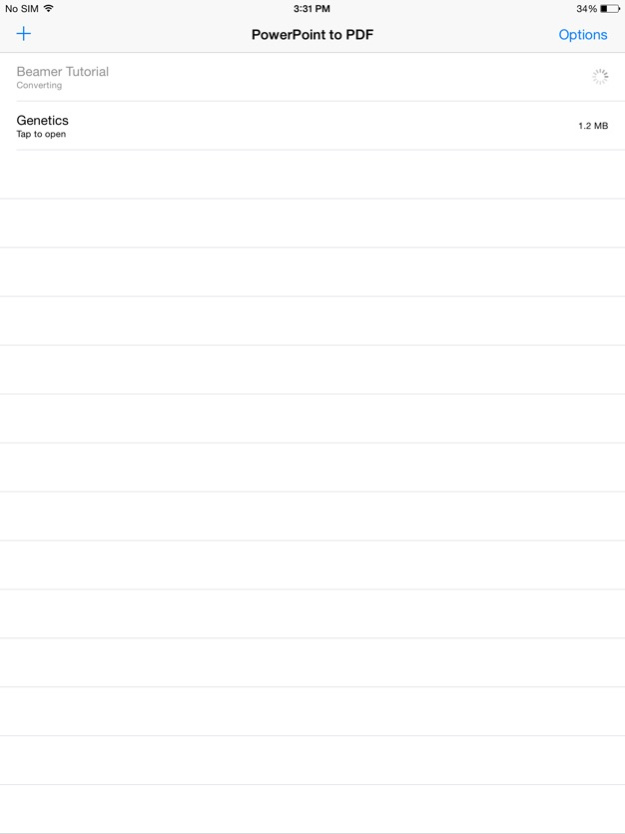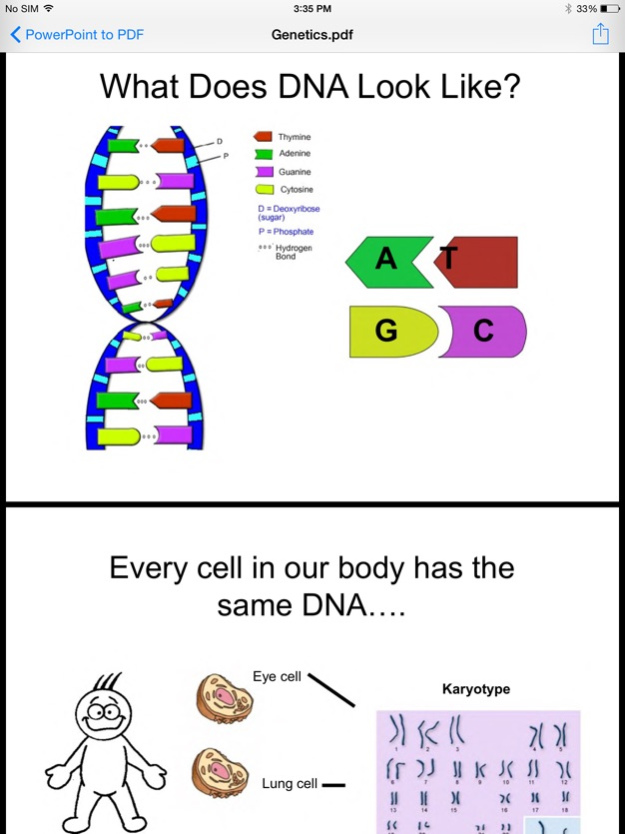PDF Creator - PowerPoint edition 2.4
Free Version
Publisher Description
Convert your PowerPoint presentations to PDF and share them with anyone. The PDF format ensures that your presentations will stay intact and be visible on any device. This app works with both Office formats for presentations ppt and pptx. Find your PowerPoint document and open it with PDF to PowerPoint. The conversion will start automatically. The newly converted file will then be downloaded to your iPhone or iPad.
-Absolutely no limits on file size or number of conversions.
-The new presentation in PDF format has the exact same look and feel as the like original.
-Documents are optimized for viewing on any platform (mobile, desktop, etc).
-Works with ppt and pttx formats.
-Fast and easy, won’t drain battery or resources.
-Your file is deleted from our server right after the conversion ends.
Nov 8, 2014
Version 2.4
This app has been updated by Apple to display the Apple Watch app icon.
About PDF Creator - PowerPoint edition
PDF Creator - PowerPoint edition is a free app for iOS published in the Office Suites & Tools list of apps, part of Business.
The company that develops PDF Creator - PowerPoint edition is Cometdocs.com Inc.. The latest version released by its developer is 2.4.
To install PDF Creator - PowerPoint edition on your iOS device, just click the green Continue To App button above to start the installation process. The app is listed on our website since 2014-11-08 and was downloaded 9 times. We have already checked if the download link is safe, however for your own protection we recommend that you scan the downloaded app with your antivirus. Your antivirus may detect the PDF Creator - PowerPoint edition as malware if the download link is broken.
How to install PDF Creator - PowerPoint edition on your iOS device:
- Click on the Continue To App button on our website. This will redirect you to the App Store.
- Once the PDF Creator - PowerPoint edition is shown in the iTunes listing of your iOS device, you can start its download and installation. Tap on the GET button to the right of the app to start downloading it.
- If you are not logged-in the iOS appstore app, you'll be prompted for your your Apple ID and/or password.
- After PDF Creator - PowerPoint edition is downloaded, you'll see an INSTALL button to the right. Tap on it to start the actual installation of the iOS app.
- Once installation is finished you can tap on the OPEN button to start it. Its icon will also be added to your device home screen.